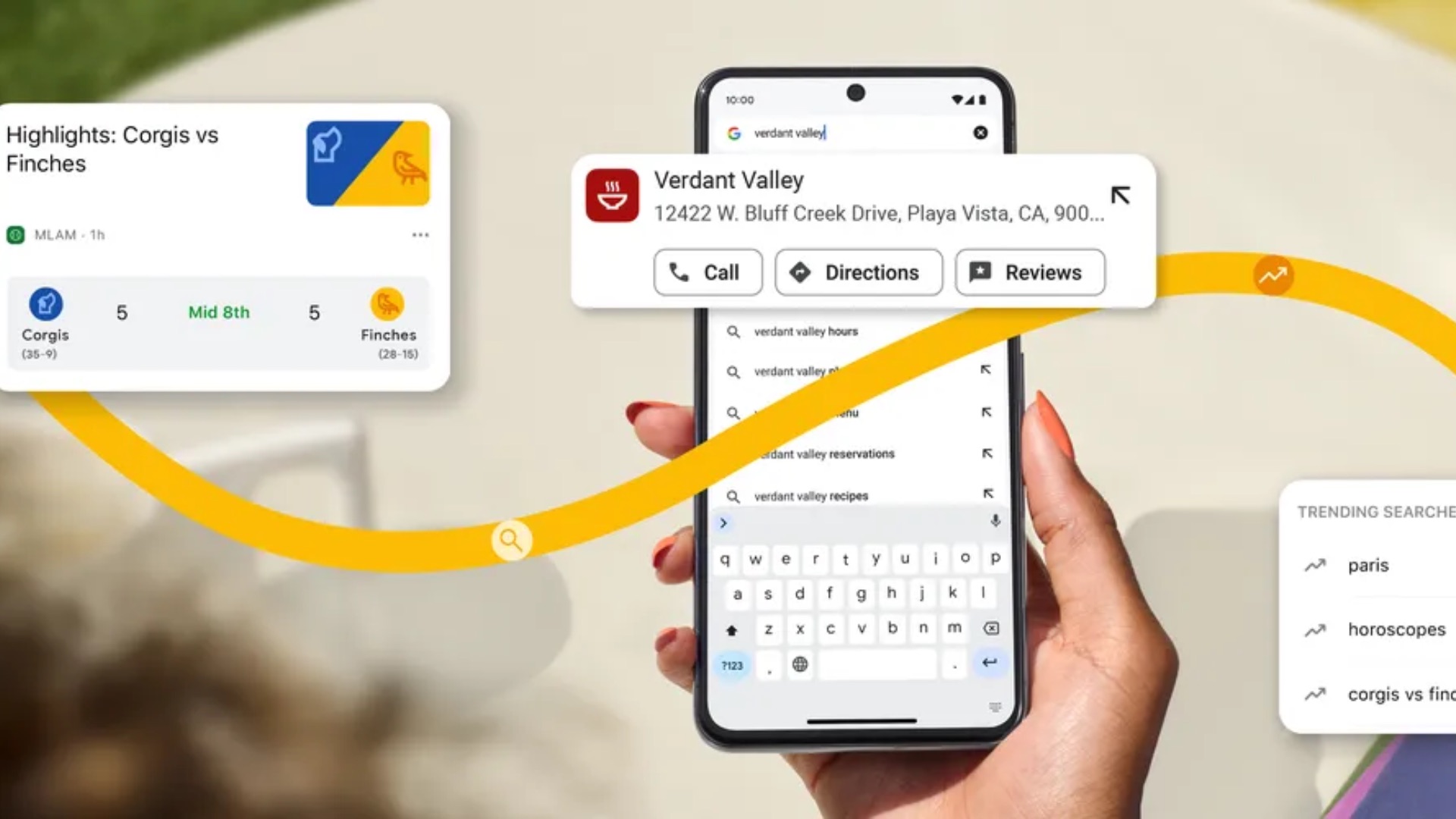Key Points
- Faster Navigation with Search Bar.
- Material You Design for Foldable Phones and Tablets.
- Shortcut Suggestions for Frequently Visited Sites.
- Discover Feed Widget for Live Sports Scores.
The newest update of Google Chrome presents a range of new features that are designed to improve the user experience on Galaxy smartphones and tablets. These updates are aimed at making searches faster and more effective by incorporating UI/UX improvements that take advantage of the capabilities of mobile phones as well as larger screens.
Immediate Actions from the Search Bar
One of the most remarkable features in this updated version is called Chrome Actions, which allows users to do something right from the search bar. For example, when someone is looking for a certain place, they can now call the business or read reviews without waiting for the search results page to load. This feature saves time spent searching through different pages and makes navigation smoother.
Optimized for Tablets and Foldables
Chrome’s interface has been optimized to make use of larger Android tablet screens as well as those found in foldable phones. The browser now adopts Material You design language which adapts itself depending on screen size or orientation. With this new version, while using the dropdown menu under the address bar (omnibar), it will always show part of the website being visited so that you can easily go back to previously browsed pages.
Material You Features:
- Responsive design for tablets/foldable
- Enhanced omnibar visibility
- Seamless transition between search & browsing activity
- Shortcuts Suggestions based on Frequent Sites Visits
The latest update also includes shortcut suggestions that help frequent visitors quickly reach their desired websites. When typing common keywords, Chrome will bring up related sites higher up on search suggestions thereby making it easier to find such places during subsequent visits.
For instance if “schedules” frequently appears in your browsing history, typing this word would prominently bring up a city metro’s webpage among other options. This saves time spent on repetitive tasks and fosters intuitive browsing.
Live Sports Scores in Discover Feed
With this Chrome update comes a widget in the Discover feed which shows live sports scores. Users are now able to keep track of their favorite teams’ games without necessarily opening dedicated sports applications or doing separate searches. The live score widget ensures that you remain updated with current results right from your browser.
- Key Discover Feed Features:
- Real-time sports scores
- Customizable feed for news & updates
- Integration across devices including iPhones & iPads
Google Chrome’s latest Android update for Galaxy smartphones and tablets introduces various features that are meant to improve one’s experience while using it. Browsing on mobile becomes more efficient and fun with Chrome Actions, better UI for larger screens, shortcut suggestions as well as live sports scores within the Discover feed.